






Crystal Clear Sound
If you want crystal clear audio that catches every tiny nuance in your music, then D12 is well worth hearing. A total of 70 watts (RMS) of distortion-free power output makes sure you get crystal clear and uncompromising sound everywhere in the room.

Easy Set-up
Unlike many other complicated speakers, you don't have to struggle much to set it up, and it won't take up too much space. Place it wherever you want, such as your living room, study room, dining room, or bedroom, just connect to the power supply, and it's ready to use.
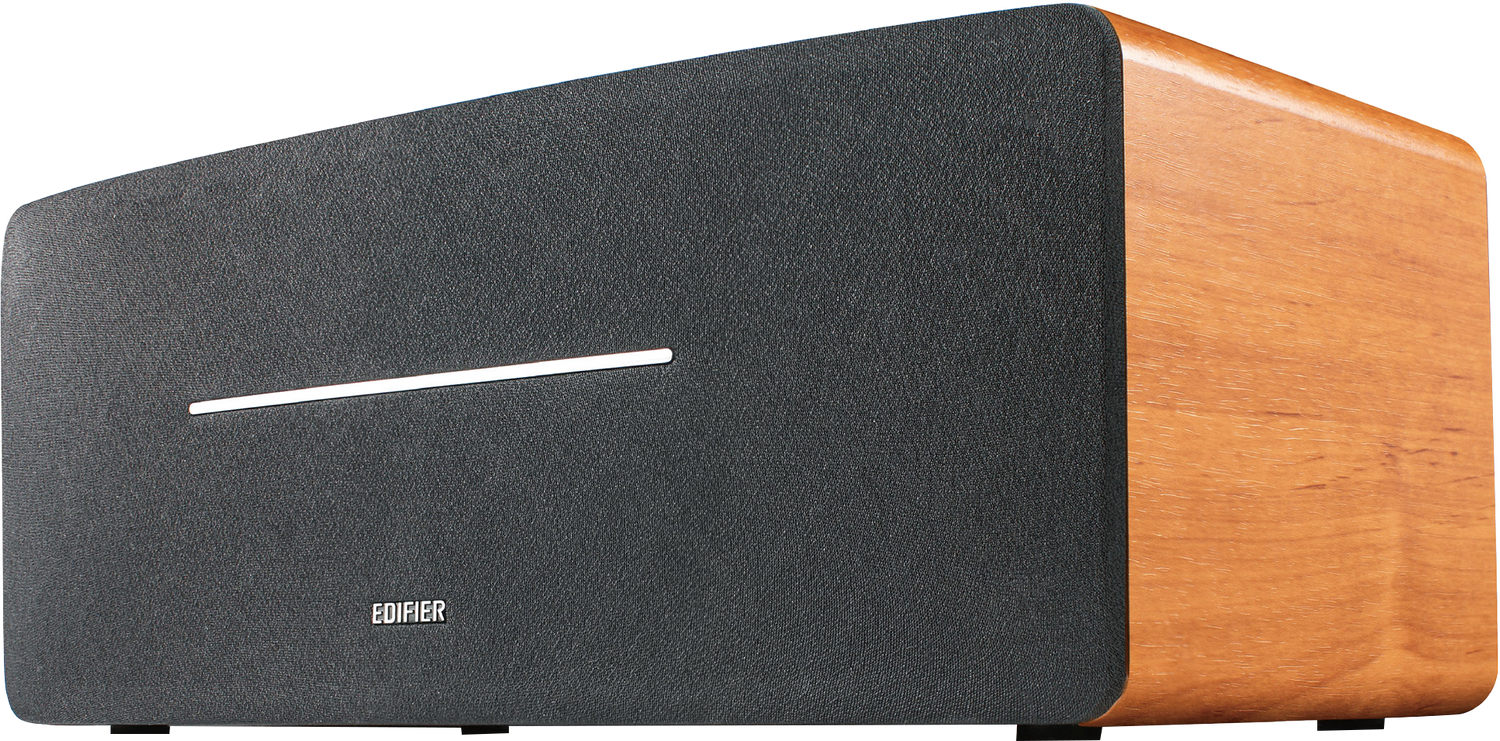
Quality Wooden Enclosure
Quality wooden enclosure minimizes acoustic resonance and outputs a sound beyond everything you had listen before from a computer speaker.

Several Types of Connectivity
RCA/AUX input port for versatile connectivity to external devices such as TV, turntable, DVD, and a line out if you ever want to add an extra subwoofer or active speakers. Also, you can connect it wirelessly with your smartphone, laptop with the help of Bluetooth5.0 connectivity.

Easy Operation
Three top-mounted knobs (Bass dial, treble dial, volume control/input selector) allow for simple, accurate control of the treble, bass, and volume/input.

Wireless Remote Control
It is also provided with an easy-to-use remote control, so you can quickly adjust volume or switch to the mode you want: movie mode, music mode, or other input models.
Note: In Movie mode, the sound quality will be changed or distorted when the sound field is extended. Therefore, please enable Music mode when listening to music.
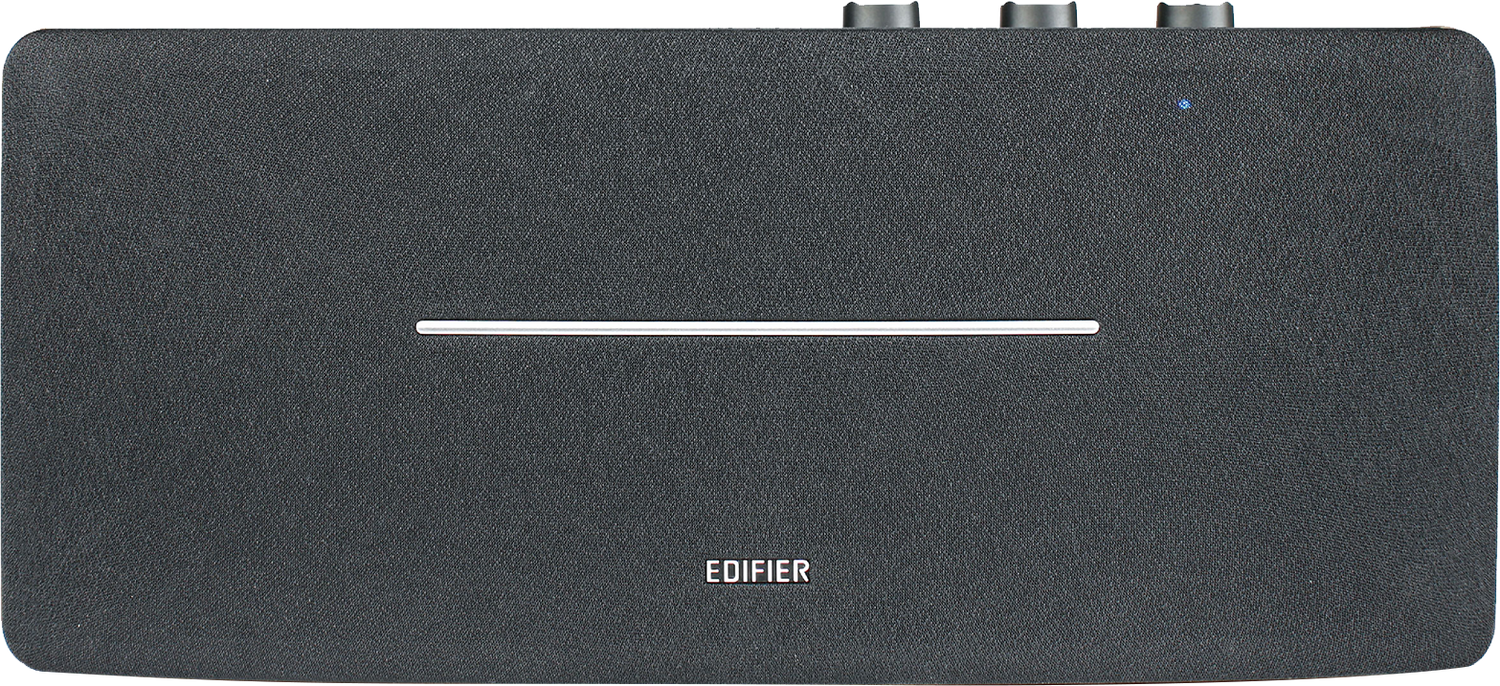
Audio Source Indicator
 Audio source indicator clearly shows input mode.
Audio source indicator clearly shows input mode. Green LED Lights Up Constantly : AUX / Line inBlue LED Flashing Rapidly : Bluetooth pairing / not connectedBlue LED Light Up
Green LED Lights Up Constantly : AUX / Line inBlue LED Flashing Rapidly : Bluetooth pairing / not connectedBlue LED Light Up  Constantly : Bluetooth connected
Constantly : Bluetooth connected
INCLUDED IN THE BOX
- Speaker
- User Manual
- Remote Control
- RCA-RCA Audio Cable
- 3.5mm-RCA Audio Cable
SOUND
RMS
- R/L(treble): 15W+15W
- R/L(mid-range and bass): 20W+20W
DRIVER UNIT
- Tweeter: Φ19mm*2 Mid-bass driver: 4 inch*2
FREQUENCY RESPONSE
- 54Hz-20KHz
FREQUENCY BAND
- 2.402GHz ~ 2.480GHz
POWER
OUTPUT
- Line out
TOTAL POWER OUTPUT
- ≤20 dBm (EIRP)
CONNECTIVITY
BLUETOOTH VERSION
- V5.0
INPUT TYPE
- Bluetooth
- RCA
- AUX
DESIGN
DIMENSION
- 14.1 x 6.3 x 8 inches
FAQs
Why can’t I hear any sound?
Check Power Indicator Light:
- Verify that the power indicator light on the speakers is illuminated, indicating that the speakers are receiving power. If the light is not on, check the power source, outlet, and power switch.
Volume Adjustment:
- Attempt to increase the volume using either the volume control on the speakers or the provided remote control. Ensure that the volume level is not set to minimum or muted.
Inspect Audio Cables:
- Examine the audio cables for proper connection. Make sure they are firmly and correctly connected to both the speakers and the audio source. Ensure there are no loose or damaged cables.
Input Selection:
- Verify that the correct input source is selected on the speakers. This can typically be done using the remote control or the volume knob. Ensure that the input corresponds to the audio source you want to use.
Audio Source Signal:
- Confirm that the audio source is delivering an audio signal. Test the source with other devices to ensure it is functioning correctly. Additionally, check if there are any volume or mute settings on the source device that may be affecting the audio output.
Why can’t I turn on the speakers?
To power on the speakers, you have two options:
- Connect the Main Power of Your Speakers: This can typically be done by using a power button or switch on the speakers themselves. Look for a designated power button or switch, often labeled as "Power" or with a power symbol.
- Switch on the Wall Outlet of Your Speakers: If your speakers are connected to an electrical outlet via a power strip or extension cord, you can turn them on by switching on the wall outlet itself. Ensure that the power strip or extension cord is connected to the wall outlet and switched to the "On" position.
Why can’t I connect my speakers via Bluetooth?
Bluetooth Mode Selection:
- Ensure that your speaker is switched to Bluetooth mode. This can typically be done by pressing a button with the Bluetooth symbol on the speaker or by using the speaker's remote control.
- Disconnect any other devices that might be connected to your speaker to avoid interference.
Transmission Range:
- Verify that the Bluetooth device you are trying to connect is within a reasonable range, typically within 10 meters (approximately 33 feet) of the speaker.
Try Another Bluetooth Device:
- If you encounter difficulties with one Bluetooth device, attempt to connect another Bluetooth device to the speaker.
- This helps determine whether the issue is specific to one device or if it's a broader problem with the speaker's Bluetooth functionality.
Why Buy from Us?
Authorized Retailer
Hassle-Free Return
Local Fast Shipping
30 Days Money-Back Guarantee
We are an authorized retailer of Edifier products, ensuring that you receive genuine and high-quality items directly from the manufacturer.
We offer a hassle-free return and exchange policy, allowing you to shop with confidence. If you need to cancel an order or make changes, we make the process easy and convenient.
We prioritize fast shipping, ensuring that your Edifier products reach you promptly and securely. As a local seller, we strive to provide a seamless shopping experience.
We stand behind our products. If you are not satisfied with your purchase, we offer a 30-day money-back guarantee, giving you peace of mind and assurance.













